Add My Visit
Did you NOT get your visit point for your most recent Dine-in visit(s)? You can now add the visit yourself (not available for online orders). If you prefer us to add it for you, please fill out the form here and it will be added within 2-4 business days by our guest relations team.
Printed Receipt Instructions
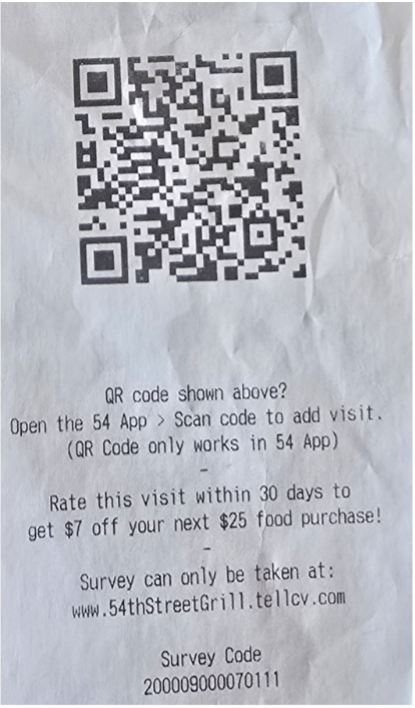
- Open the 54 App
- From the bottom navigation bar, select ‘Add My Visit.’
- Select the ‘Scan QR Code,’ button. Once photo is taken,
Select the black ‘submit,’ button.
NOTE: Only one receipt may be scanned per day for the visit point to accrue. - If the visit has not already been added, it will automatically
be added to your account. Check the ‘My Account,’ button ‘history’, within your 54 app. Visit points accrue when spend is $11.50 or greater.
Digital Receipt Instructions
Email Receipt
- Open the email with the digital FIVE FOUR receipt on a desktop or tablet device (device other than your phone).
- Open the 54 App on your phone
- From the bottom navigation bar, select ‘Add My Visit.’
- Select the ‘Scan QR Code,’ button and scan QR code on second device. Once photo is taken, select the black ‘submit,’ button.
NOTE: Only one receipt may be scanned per day for the visit point to accrue. - If the visit has not already been added, it will automatically be added to your account. Check the ‘My Account,’ button ‘history, within your 54 app. Visit points accrue when spend is $11.50 or greater.
Digital Receipt Instructions
Text Receipt
- Open the text with the digital FIVE FOUR receipt, click on link and forward QR code to your email by holding your finger down on the QR code. A pop up will appear, select 'share image' and choose email. Open the email on a desktop or tablet device (device other than your phone).
- Open the 54 App on your phone
- From the bottom navigation bar, select ‘Add My Visit.’
- Select the ‘Scan QR Code,’ button and scan QR code on second device. Once photo is taken, select the black ‘submit,’ button.
- If the visit has not already been added, it will automatically be added to your account. Check the ‘My Account,’ button ‘history' within your 54 app. Visit points accrue when spend is $11.50 or greater.
NOTE: Only one receipt may be scanned per day for the visit to accrue.
If this tutorial has not answered all of your questions, please refer to the Missed Visit section FAQ’s.

